 |
Rewards Program |
| RULES | PRODUCTS | FORMS | FAQ | CONTACT | LOGIN |
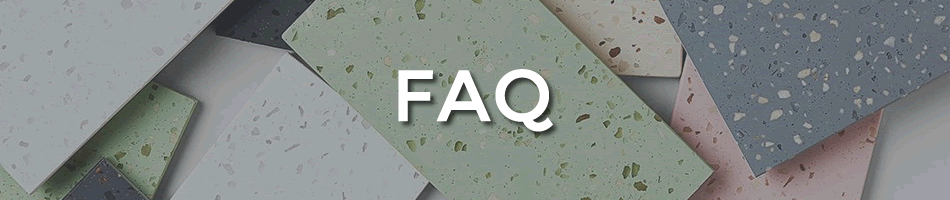 |
|
How can I change my information? Go to www.claybrookrewards.com, click on login, and enter your login information. Once you are into your participant information, use the 'Please click here to update your Name, Address and other information' link to change your personal information. I changed showrooms, do I have to get a new participant number? You do not need a new participant number. Instead update the change by going to www.claybrookrewards.com, click on login, and enter your login information. Once you are into your participant information, use the 'Please click here to update your Name, Address and other information' link to change your showroom information. Where can I get a copy of a W9 form? The form is available at www.claybrookrewards.com. Just click on the Forms tab and download the pdf of the W-9 form. These are required to have on file in the case where you are paid over $600 at which point, we would need to issue a 1099. How often can we send in claims? As often as you would like. Claims can be submitted at any time but must be within the 3 months of the paid in full date to qualify for spiff reward. Where can we send claim forms and invoices? You can either fax: 800-501-3989, upload your files when you login to your account in the MYACCOUNT section, or e-mail [email protected]. What is the fax number? 800-501-3989. What needs to be submitted with the claim form? You need to complete the claim form, send the completed claim form and corresponding paid in full invoices listed on the claim form. The claim form requires the following information: Invoice number, Product sold, Units Sold, Reward $ earned as well as the actual invoice(s). I cannot login, what should I do? Please contact MarketNet Associates by e-mailing: [email protected], faxing 800-501-3989 or calling 866-553-3684. How often are checks issued? Checks are issued every two weeks. How can I see if my claims are paid? Go to www.claybrookrewards.com, login and you will be able to look up your pay out history. |
|
Contact Program Administrator MarketNet Associates
Tel: 866-553-3684 |